操作非常简单,需要是Windows系统,并且准备好了相关的字体文件,你可以选择任何你喜欢的字体。字体文件一般是.ttf 结尾,需要在github中下载 noMeiryoUI这一款软件。
提供字体:
HarmonyOS Sans 字体
https://developer.huawei.com/images/download/general/HarmonyOS-Sans.zip
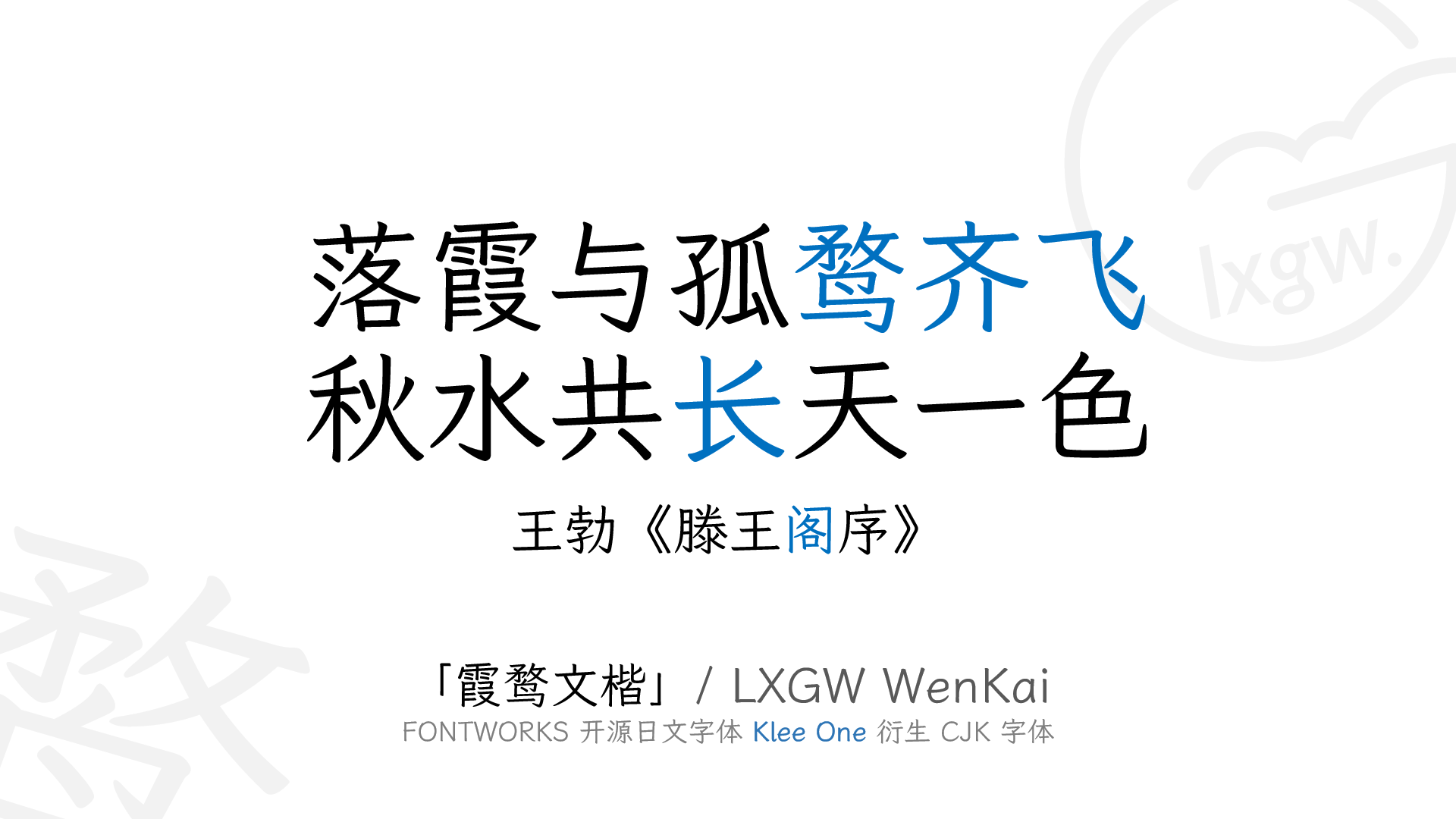
霞鹜文楷
https://github.com/lxgw/LxgwWenKai
免费可商用字体
https://github.com/wordshub/free-font
noMeiryoUI:
https://github.com/tatsu-syo/nomeiryoui/releases
使用教程:
Github下载完软件的zip压缩包后,全部解压至一个文件夹并运行”nomeiryoui.exe”,在软件中选择你需要的字体,比如图片中使用的就是HarmonyOS 字体。
© 版权声明
1 本网站部分资源来源于网络,仅供大家学习与参考,请于下载后24小时内删除;
2 若作商业用途,请联系原作者授权,若本站侵犯了您的权益请联系站长进行删除处理!
